
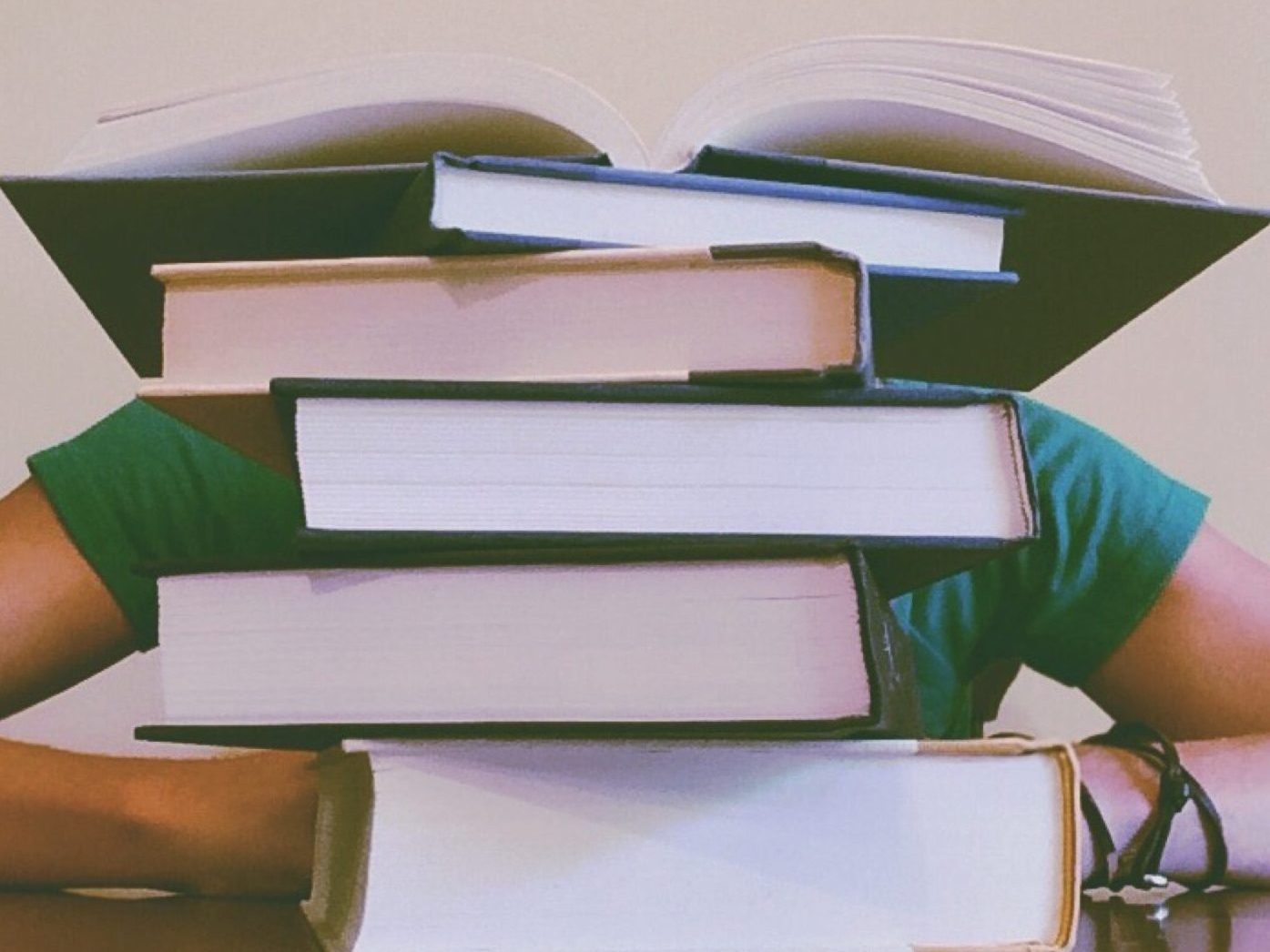
All cardholders may find a book, periodical, dvd or audiobook in our collection

Paid cardholders may check out practical, hands on items
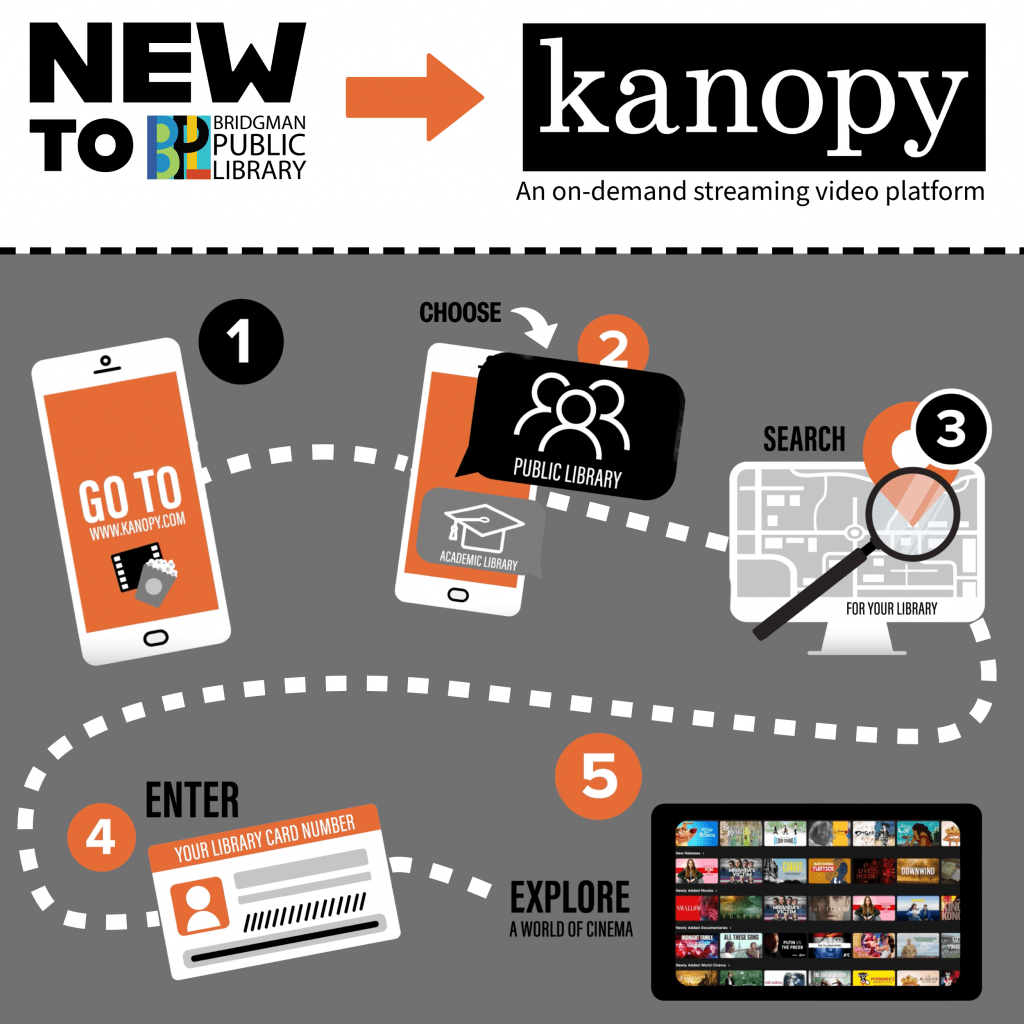
Looking for something we don’t have?
Use the Search MeLCat(alog) button to find a materials from other Michigan libraries. Simply log in with your library card.
 | Search MeLCat
| Search MeLCatMichigan’s eLibrary has books, dvds and cds you can borrow! Make your request, it will come to us and we will call you when it’s available.
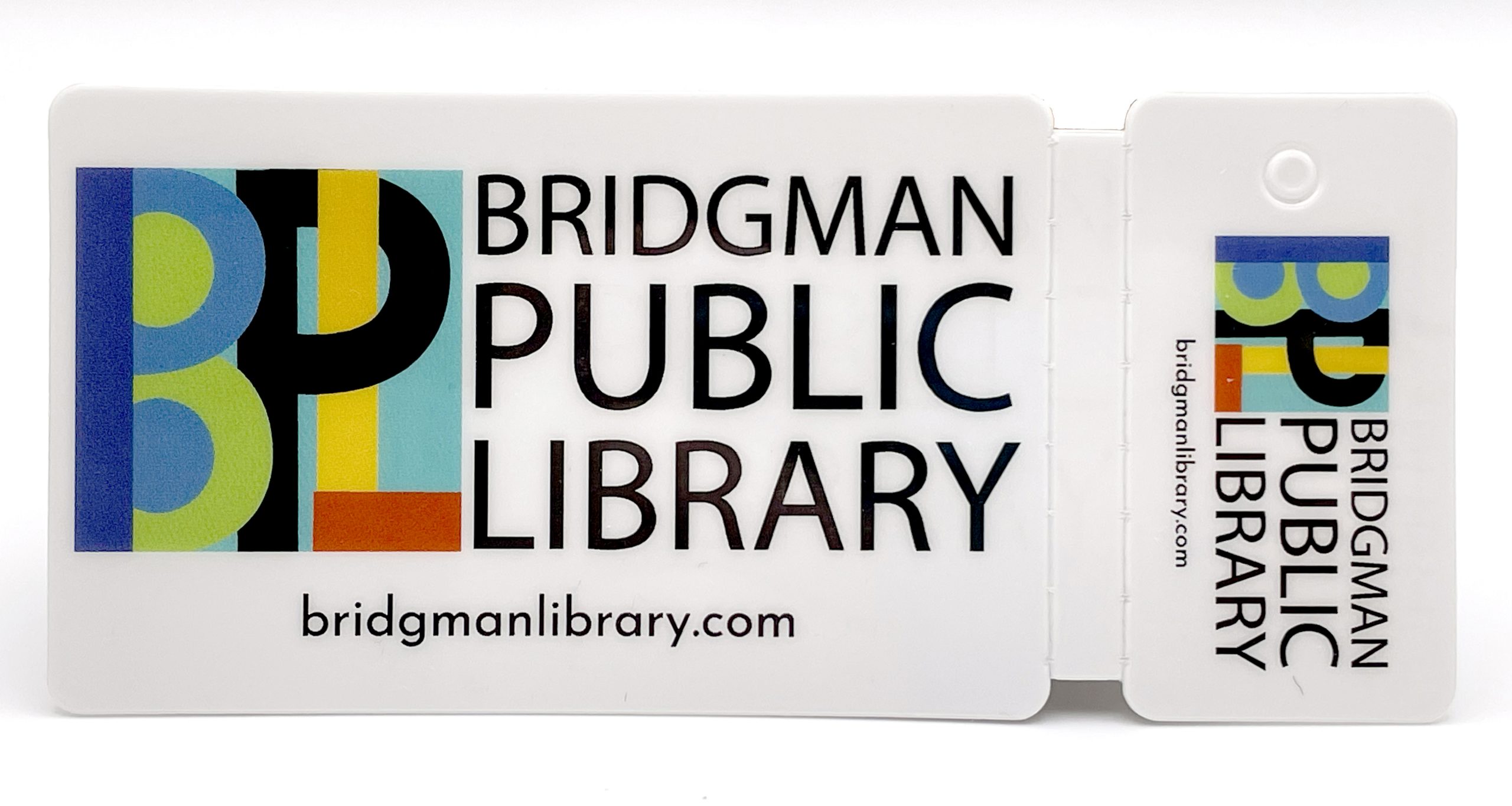
The Bridgman Public Library offers cards to both residents and non-residents. Please bring a valid driver’s license and proof of residency when applying.